November 26, 2025
- Notifications now include Store Name for clearer communication.
- Members can filter sale periods by store in the portal for easier access to relevant sales.
November 04, 2025
Stay informed in real time to informed you about your sales orders!
On-sale orders notification are now live for iOS Users, Make sure to enable notifications in your device settings to stay updated.
October 01, 2025
Added a new section to include Westside Market Profile Information.
Members can now add the following details:
-
Cover Image
-
Introduction Video
-
Bio
-
Pinned Products & Blogs
September 19, 2025
Members can now add products in two ways:
-
Row-by-Row Bulk Entry – Enter multiple products in a single session by filling out one row for each item.
-
Bulk Upload – Import all products at once using an Excel sheet.
June 24, 2025
A brand-new design is here!
Enjoy a fresh look and smoother experience every time you visit the portal.
May 06, 2025
Stay Informed with Notifications!
Get timely reminders before your payments are due and stay updated on payment statuses, including success or failure.
Track your earnings with ease – check your payouts anytime, anywhere! .
February 24, 2025
Members will receive two types of notifications:
- Payment Reminder: Notifies the member about their upcoming payment.
- Payment Status: Updates the member on the status of their payment.
Note: Members can disable push notifications from the "Notification Settings" in the "Settings" section.
- Members can now enable dark mode in the app for a better viewing experience
- Members can now update payment information easily through Subscriptions page
February 19, 2025
Members can now view the total sales amount at the bootom of the Sales Report
Januray 29, 2025
Januray 22, 2025
Members can search for porducts in Inventory by SKU number
- Members can search for porducts in Inventory by SKU number
- Members can now enable dark mode in the app for a better viewing experience.
- Members can now update payment information easily through Subscriptions page
- Members can scan their own products
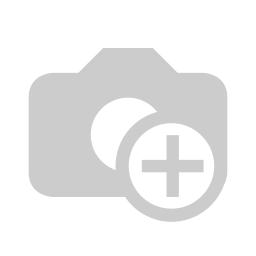
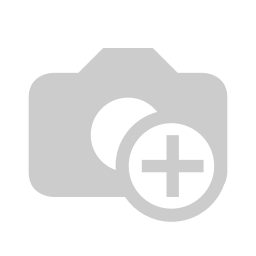
Members can search for porducts in Inventory by SKU number
Januray 1, 2025
- Members can create their products via uploading Excel Sheets
- A new Sales Dashboard displays insightful charts and data, such as:
- Top Selling Products
- Sales Performance Trends
- "My booths" option is hidden until another notice
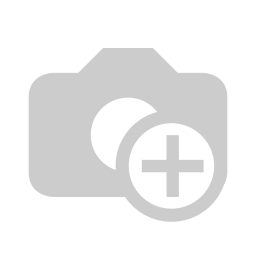
A new Sales Dashboard displays insightful charts and data, such as:
- Top Selling Products
- Sales Performance Trends
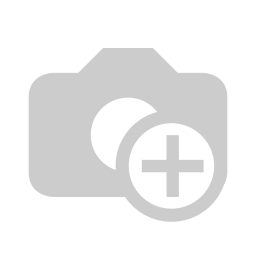
"My booths" option is hidden until another notice